Heatmaps: A Game Changer for Analytics
Using Heatmaps to Understand User BehaviorIn the digital age, businesses must understand user behavior to enhance their online presence. Websites serve as the primary interface between companies and customers. Effective tools help businesses decipher user interactions on their pages. Heatmaps provide a powerful visual representation of these interactions. This blog will offer tips for using heatmaps, advice on interpreting data, and key benefits for maximizing their potential.
What Are Heatmaps?
Heatmaps graphically represent where users click, scroll, and hover on a webpage. Colors indicate the level of user engagement. For example, red areas show high activity while blue areas indicate low activity. This color coding simplifies identifying patterns in user behavior.Several types of heatmaps serve unique purposes:1. **Click Maps**: Reveal where users click most on a webpage, indicating high-interest areas. Click maps help businesses understand the effectiveness of calls to action (CTAs) and navigation links.2. **Scroll Maps**: Show how far users scroll down a page. This information helps determine whether users engage with content and highlights sections that may need adjustments.3. **Attention Maps**: Highlight areas where users spend the most time. These maps provide insights into what captures attention and what users may overlook.By leveraging these heatmap types, businesses gain a comprehensive view of user interactions, leading to informed decision-making.
Tips for Using Heatmaps Effectively
As an Amazon Associate I earn from qualifying purchases.
Gear tip: consider usb microphone, ring light, and phone tripod to support this topic.
To maximize heatmap value, follow these essential tips:
Choose the Right Tool
Select the appropriate heatmap tool. Options include Crazy Egg, Hotjar, and Lucky Orange. Evaluate these tools based on specific needs and objectives for the best fit.
Define Your Goals
Understand your objectives with heatmaps. Do you want to improve conversion rates, enhance user experience, or optimize content placement? Clear goals focus your analysis and yield meaningful insights.
Analyze Data Over Time
Avoid relying on a single snapshot of heatmap data. User behavior fluctuates due to seasons, marketing campaigns, or design changes. Regular analysis over time offers a comprehensive understanding of trends and patterns.
Segment Your Data
Segmenting data yields deeper insights into user behavior. Analyze behavior based on demographics, device types, or traffic sources. This segmentation allows for more targeted strategies.
Conclusion
In summary, heatmaps provide valuable insights into user behavior. Businesses can enhance their online presence by using heatmaps effectively.
Below are related products based on this post:
FAQ
What are heatmaps?
Heatmaps are graphical representations that show where users click, scroll, and hover on a webpage. They use color coding to indicate levels of user engagement, with red areas signifying high activity and blue areas indicating low activity. This visualization helps identify patterns in user behavior effectively.
What are the different types of heatmaps?
There are several types of heatmaps, including click maps, scroll maps, and attention maps. Click maps reveal where users click most frequently, scroll maps indicate how far down a page users scroll, and attention maps show where users spend the most time. Each type serves a unique purpose in understanding user interactions.
How can businesses effectively use heatmaps?
Businesses can maximize the value of heatmaps by choosing the right tool, defining clear goals, analyzing data over time, and segmenting their data. Selecting an appropriate heatmap tool based on specific needs is crucial, as is understanding objectives such as improving conversion rates or enhancing user experience.


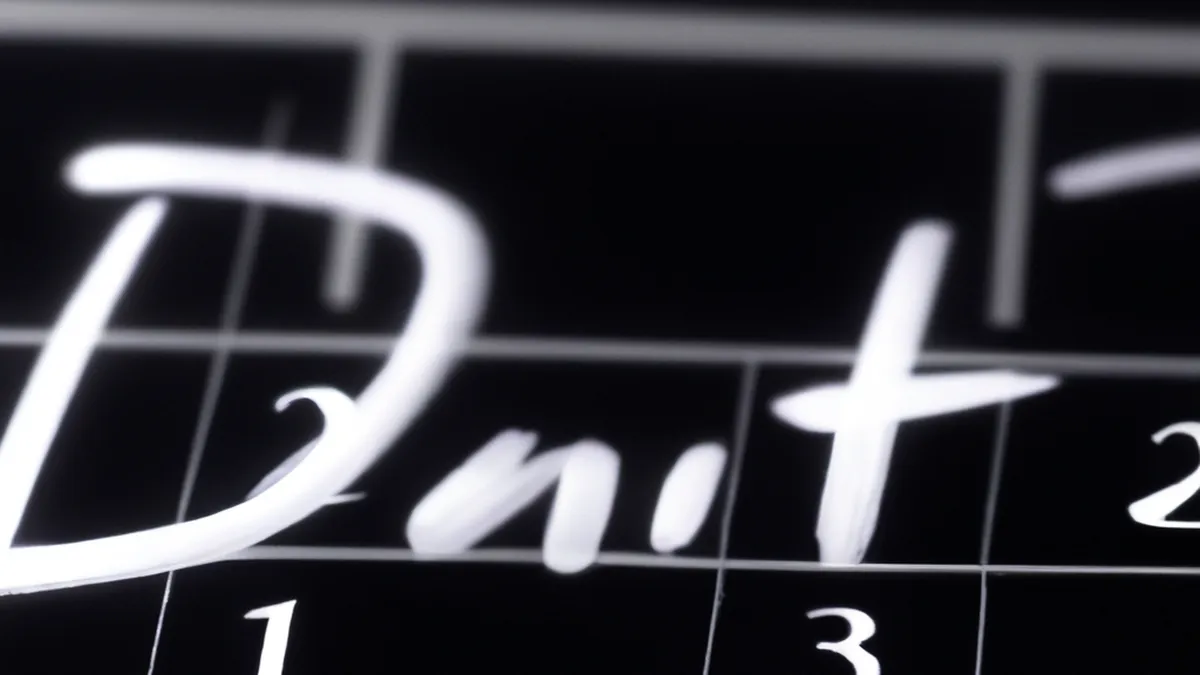












Post Comment