Enhance Daily Routines Using Smart Mirror Features
How to Customize Your Smart Mirror Experience
Smart mirrors combine technology and functionality, enhancing your daily routines. You can easily create a personalized experience with simple tweaks. Let’s explore how to customize your smart mirror efficiently.
Start with the Basics
First, set up your smart mirror according to the manufacturer’s instructions. Securely mount it and connect it to your Wi-Fi network. This connection is crucial for accessing features and receiving updates. Next, download the companion app for your smart mirror on your smartphone or tablet. This app offers additional customization options you can manage remotely.
Choose Your Display Style
Select your preferred display style for your smart mirror. Many mirrors let you choose from various themes and layouts. You might prefer a minimalist style or vibrant colors to energize your morning routine.
Consider which information you want to display prominently. Most smart mirrors show time, weather forecasts, and calendar events. Choose the information that matters most to you. If you’re a busy professional, display your calendar to stay organized about meetings. This feature reinforces your smart mirror’s functionality in daily life.
Integrate Smart Home Devices
Your smart mirror can act as a central hub for your smart home. Connect it to lights, thermostats, security cameras, and speakers. Use voice commands to control these devices directly from your mirror. This streamlines your daily routine and enhances convenience.
Set up specific routines that activate multiple devices at once. For instance, program your mirror to turn on the lights, adjust the thermostat, and play your favorite morning playlist when you wake up. This functionality improves your morning routine. Integrating smart home devices enhances comfort and creates a more connected living space.
Personalize Your Content
Personalize the content displayed on your smart mirror to enhance your experience. Many mirrors support various widgets or applications tailored to your interests. Add news feeds, social media updates, or fitness tracking widgets to your display. Choose the apps that resonate with your lifestyle for quick access to important information.
For fitness enthusiasts, display workout routines or reminders to stay active. This feature can motivate you during morning exercises, helping you stick to your health goals. If you enjoy cooking, display recipe guides or meal prep ideas.
Conclusion
Customize your smart mirror to enhance your daily experience. Follow these steps for a personalized touch that suits your lifestyle.
Below are related products based on this post:
FAQ
How do I set up my smart mirror for the first time?
To set up your smart mirror, follow the manufacturer’s instructions carefully. Begin by securely mounting the mirror and connecting it to your Wi-Fi network, which is essential for accessing features and updates. Then, download the companion app on your smartphone or tablet to access additional customization options remotely.
What types of display styles can I choose for my smart mirror?
Smart mirrors offer a variety of display styles and themes. You can select a minimalist design or opt for vibrant colors based on your preferences. Additionally, you can choose which information to display prominently, such as time, weather forecasts, or calendar events, according to what matters most to you.
Can my smart mirror integrate with other smart home devices?
Yes, your smart mirror can serve as a central hub for your smart home. You can connect it to various devices like lights, thermostats, security cameras, and speakers. This integration allows you to control these devices using voice commands, and you can set up routines that activate multiple devices simultaneously, enhancing your convenience and comfort.
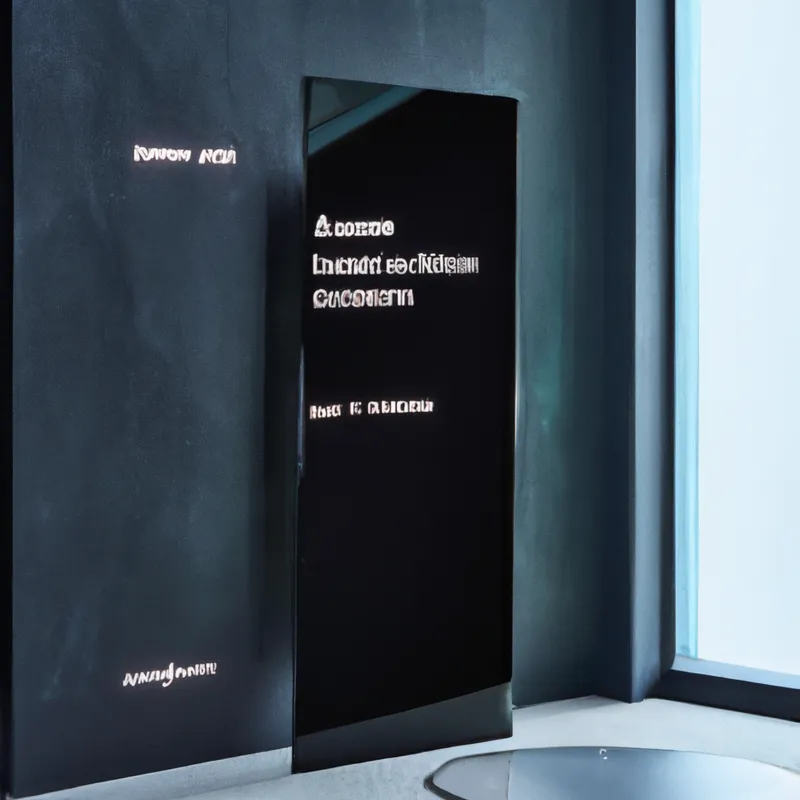














Post Comment