Enrich User Journeys in Check-In Solutions
How to Enhance User Interface in Digital Check-In Forms
Check-in forms serve as the first interaction between users and your brand. A well-designed user interface (UI) improves user experience, engagement, and conversion rates. Below, we explore strategies to enhance the UI of your digital check-in forms.
Understand Your Users
To create an effective check-in form, understand your users’ needs, preferences, and behaviors.
Conduct User Research
Conduct surveys or interviews to gather qualitative data. Ask open-ended questions to uncover their expectations and frustrations. Determine what information they find essential and what challenges they face while filling out forms. Tailor your UI to meet user preferences.
Analyze User Behavior
Use analytics tools to observe user interactions with your forms. Track completion rates, drop-off points, and time spent on each field. Identify friction points, such as complex or unnecessary questions. Simplifying or removing those questions can boost completion rates.
Create User Personas
Develop user personas based on your findings. Represent different audience segments, including their motivations and pain points. Use these personas to design forms that resonate with each user group.
Simplify Your Form Design
A cluttered interface overwhelms users. Aim for a clean, organized layout that focuses users on one task at a time.
Limit the Number of Fields
Only ask for essential information. If you don’t need a middle name, don’t request it. Shortening forms increases completion likelihood. Consider using a single-page format to reduce scrolling.
Use Clear Labels and Instructions
Label each field clearly and concisely. Avoid jargon or complex terms. For example, label “Primary Contact Number” as “Phone Number.” Provide brief instructions for less intuitive fields to reduce errors and enhance user experience.
Implement Visual Hierarchy
A strong visual hierarchy guides users through the check-in process. Use font size, color, and spacing to indicate element importance.
Incorporate Visual Cues
Use icons and visuals to aid comprehension. For instance, place a calendar icon next to a date field. Visual cues enhance usability, leading to quicker understanding.
Conclusion
Enhancing the UI of digital check-in forms improves user experience and engagement. By understanding users, simplifying design, and implementing visual hierarchy, you create effective forms.
Below are related products based on this post:
FAQ
Why is it important to understand users when designing digital check-in forms?
Understanding users is crucial because it helps you tailor the form to meet their needs, preferences, and behaviors. Conducting user research allows you to identify their expectations and frustrations, enabling you to design a user interface that enhances their experience and increases completion rates.
What are some strategies to simplify the design of check-in forms?
To simplify the design, limit the number of fields by only asking for essential information, use clear labels and instructions, and consider a single-page format to reduce scrolling. This approach minimizes overwhelm and focuses users on completing the form efficiently.
How does visual hierarchy impact the user experience in check-in forms?
A strong visual hierarchy guides users through the check-in process by using font size, color, and spacing to indicate the importance of various elements. Incorporating visual cues, such as icons, helps users quickly understand the required information, leading to a smoother and more intuitive experience.
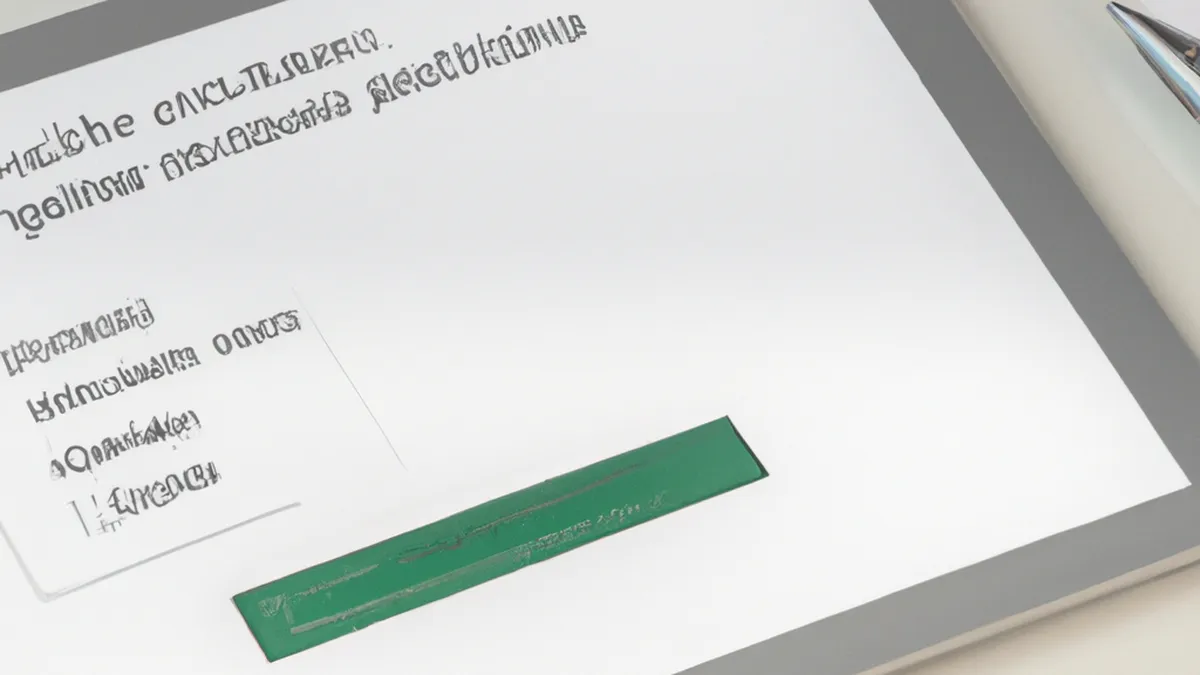














Post Comment