Simplifying Performance Tracking with Dashboards
How to Create Dashboards for Real-Time Performance Monitoring in Teams
In today’s fast-paced business environment, teams must monitor performance in real time. Dashboards visualize key metrics and facilitate data-driven decision-making. They provide quick insights, enabling teams to make informed decisions swiftly. Thus, creating effective dashboards is essential for organizational success and operational excellence.
Why Use Dashboards for Performance Monitoring?
Dashboards consolidate data from multiple sources into one cohesive view. This integration helps teams track their progress toward defined goals easily. Real-time monitoring allows quicker responses to challenges and opportunities. By visualizing performance metrics, teams can identify trends and make necessary adjustments quickly.
For example, a sales dashboard shows lead conversion rates and pipeline status, allowing teams to adjust strategies instantly. Marketing teams can monitor website traffic and social media engagement, enabling them to pivot campaigns based on current performance. Visualizing and monitoring key metrics in real time drives performance and helps achieve organizational objectives.
Tips for Creating Effective Dashboards
1. Define Your Objectives
Clarify your goals before creating a dashboard. Identify the key performance indicators (KPIs) that matter most to your team. Align these KPIs with your overall business objectives. For instance, customer service teams might focus on average response time, customer satisfaction scores, and resolution rates. Clearly defined objectives guide your dashboard design.
2. Choose the Right Tools
Select dashboard software that meets your team’s needs effectively. Options include Tableau, Microsoft Power BI, and Google Data Studio. Each tool offers unique features tailored to different use cases. Evaluate your team’s requirements, such as ease of use and data integration capabilities, before deciding.
3. Keep It Simple
Simplicity is crucial when designing dashboards. Avoid cluttering your dashboard with excessive information. Focus on a few key metrics that align with your objectives. Use clear visuals, like graphs and charts, to present data effectively. A simplified dashboard enhances readability and allows team members to grasp insights quickly.
4. Ensure Real-Time Data Updates
Real-time data is vital for effective performance monitoring. Set up automated data feeds to keep your dashboard updated continuously. This ensures team members always work with the latest information available. Outdated data can lead to poor decision-making.
Conclusion
Creating effective dashboards empowers teams to monitor performance in real time. By following these tips, you can design dashboards that drive informed decision-making and operational excellence.
Below are related products based on this post:
FAQ
Why are dashboards important for performance monitoring?
Dashboards are important for performance monitoring because they consolidate data from multiple sources into one cohesive view, allowing teams to easily track their progress towards defined goals. They facilitate real-time monitoring, enabling quicker responses to challenges and opportunities, and help visualize key metrics to identify trends and make necessary adjustments swiftly.
What should I consider when choosing dashboard software?
When choosing dashboard software, consider your team’s specific needs, such as ease of use, data integration capabilities, and the unique features offered by different tools. Popular options include Tableau, Microsoft Power BI, and Google Data Studio, each tailored to different use cases. Evaluate which software aligns best with your business objectives and the metrics you wish to track.
How can I ensure my dashboard remains effective over time?
To ensure your dashboard remains effective over time, regularly review and update the key performance indicators (KPIs) and metrics displayed to ensure they align with your evolving business objectives. Additionally, set up automated data feeds for real-time updates and maintain simplicity in design to enhance readability and usability for team members.
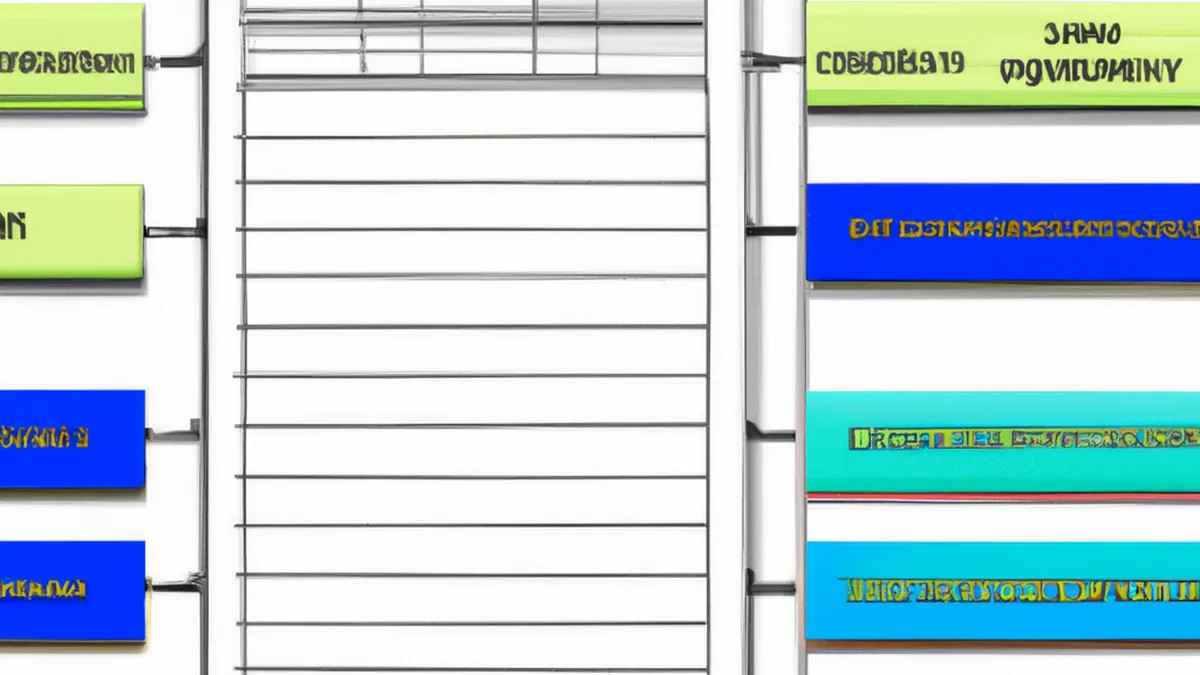














Post Comment